On devices with more than one camera, Candli can now switch between them. Even if you have a single camera, you can switch between it and the remote camera. To do so, while the video is showing, just click on the top-right icon, as shown in the image:
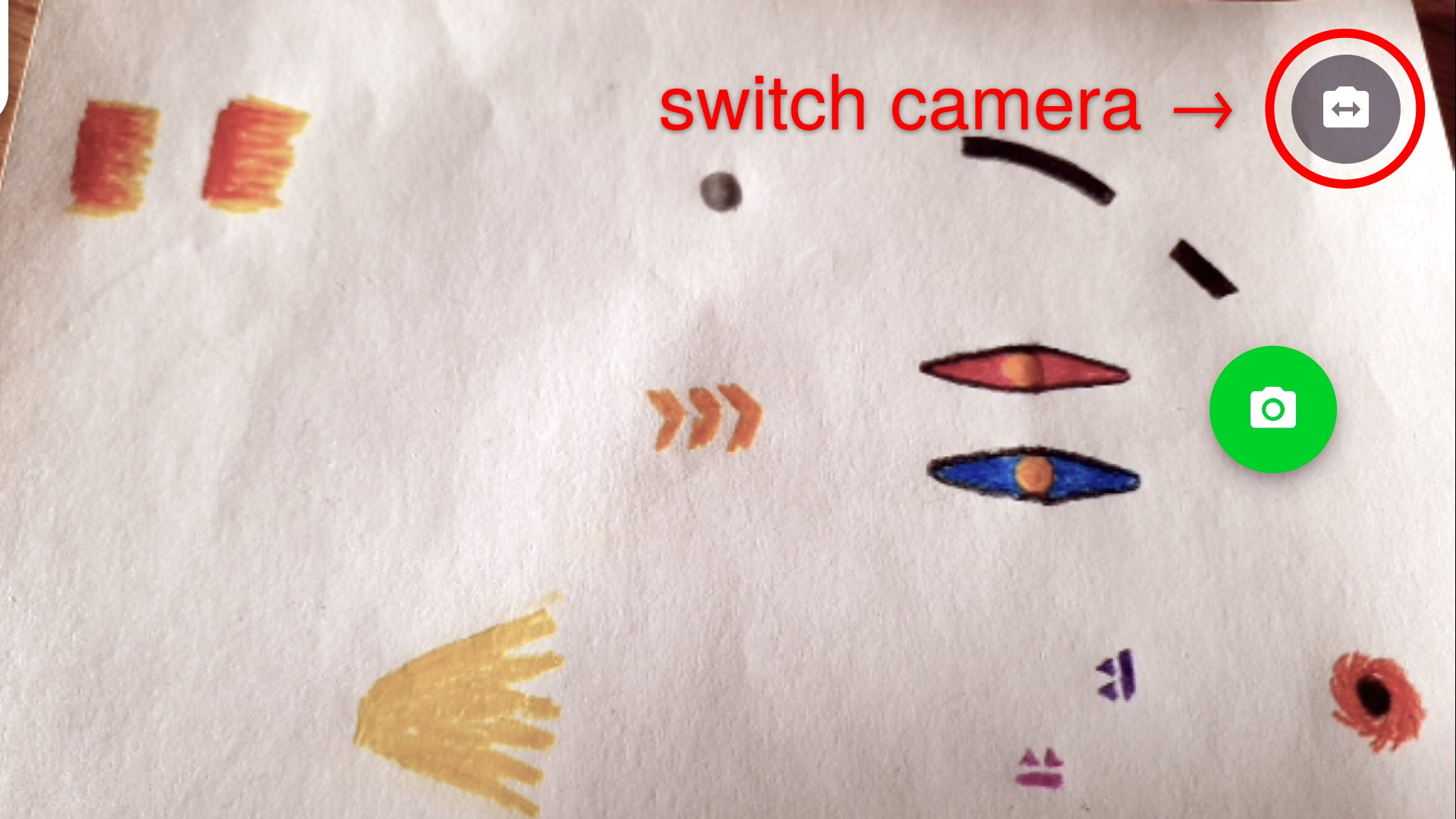
Please note that if your device has no camera, only the remote camera is shown and not that icon.